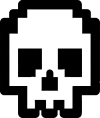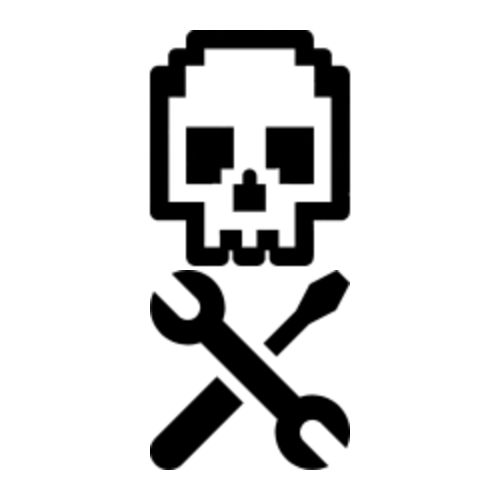Ради развлечения решил вспомнить немного JS и вот что в итоге получилось! Простая игра на Javascript — крестики нолики
Вот шаблон html
<!DOCTYPE html>
<html>
<head>
<meta charset="utf-8"/>
<link rel="stylesheet" href="x0.css">
<script src="x0.js"></script>
</head>
<body>
<div class="status"></div>
<div class="gamespace"></div>
</body>
</html>
Код стилей x0.css
.gamespace .row * {
box-sizing: border-box;
}
.gamespace .row {
display: flex;
flex-wrap: wrap;
}
.gamespace .col {
width: 33%;
position: relative;
overflow: hidden;
border: 3px solid #000;
}
.gamespace .col:after {
content: "";
padding-top: 100%;
float: left;
}
.gamespace .item {
position: absolute;
width: 100%;
height: 100%;
display: flex;
flex-flow: column;
align-items: center;
justify-content: center;
color: #000;
font-size: 8em;
}
.gamespace {
width: 30%;
margin: 0 auto;
}
.status {
text-align: center;
font-size: 2em;
}
И собственно сама бизнес логика приложения
window.addEventListener('load', function () {
window.game = {
finishGame: false,
cells: 3,
players: {
zero: {
value: 0,
symbol: '0',
},
crosse: {
value: 1,
symbol: 'X',
}
},
activePlayer: null,
result: [
[null, null, null],
[null, null, null],
[null, null, null]
],
init: function() {
this.activePlayer = this.players.crosse;
this.createGameSpace();
document.querySelector('.status').innerHTML = 'Ходит игрок: ' + this.activePlayer.symbol;
},
createGameSpace: function() {
let gamespace = '';
for(let i = 0; i < this.cells; i++) {
gamespace += this.createRow(i);
}
document.querySelector('.gamespace').innerHTML = gamespace;
},
createRow: function(i) {
let row = document.createElement('div');
row.classList.add('row');
for(let j =0; j < this.cells; j++) {
let col = document.createElement('div');
col.classList.add('col');
col.insertAdjacentHTML('beforeend', this.createItem(i, j));
row.insertAdjacentHTML('beforeend', col.outerHTML);
}
return row.outerHTML;
},
createItem: function(i, j) {
let item = document.createElement('div');
item.classList.add('item');
item.dataset.row = i;
item.dataset.col = j;
return item.outerHTML;
},
switchPlayer: function() {
this.activePlayer = this.activePlayer === this.players.zero ? this.players.crosse : this.players.zero;
},
finish: function() {
this.finishGame = true;
},
checkWin: function() {
let isWin = false;
loop: for (let i = 0; i < this.result.length; i++) {
for(let j =0; j < this.result[i].length; j++) {
if(this.winRow(i,j) || this.winCol(i,j)) {
isWin = true;
break loop;
}
}
}
return isWin || this.winDia();
},
winRow: function(row,col) {
return null !== this.result[row][col] && this.result[row][col] === this.result[row][col+1] && this.result[row][col] === this.result[row][col+2];
},
winCol: function(row,col) {
return null !== this.result[row][col] && this.result[row][col] === this.result[row+1][col] && this.result[row][col] === this.result[row+2][col];
},
winDia: function() {
return this.winDia1() || this.winDia2();
},
winDia1: function() {
return this.result[0][0] === this.result[1][1] && this.result[0][0] === this.result[2][2] && null !== this.result[0][0]
},
winDia2: function() {
return this.result[0][2] === this.result[1][1] && this.result[0][2] === this.result[2][0] && null !== this.result[0][2];
},
showWinLine: function(isWin) {
if (this.finishGame) {
window.game.switchPlayer();
document.querySelector('.status').innerHTML = 'Победил: ' + this.activePlayer.symbol;
} else {
document.querySelector('.status').innerHTML = this.isStandoff() ? 'Ничья!' : 'Ходит игрок: ' + this.activePlayer.symbol;
}
},
isStandoff: function() {
let standoff = true;
for(let i = 0; i < this.result.length; i++) {
for(let j = 0; j < this.result[i].length; j++) {
if (null === this.result[i][j]) {
standoff = false;
}
}
}
return standoff;
}
}
window.game.init();
document.querySelectorAll('.item').forEach(function (e) {
e.addEventListener('click', function () {
if ('' === e.innerText && !window.game.finishGame) {
e.innerText = window.game.activePlayer.symbol;
window.game.result[parseInt(e.dataset.row)][parseInt(e.dataset.col)] = window.game.activePlayer.value;
window.game.switchPlayer();
window.game.showWinLine();
let finishGame = window.game.checkWin();
if (finishGame) {
window.game.finish();
window.game.showWinLine();
}
}
});
});
});
Код игры можно скачать отсюда — https://github.com/wikide/x0.git